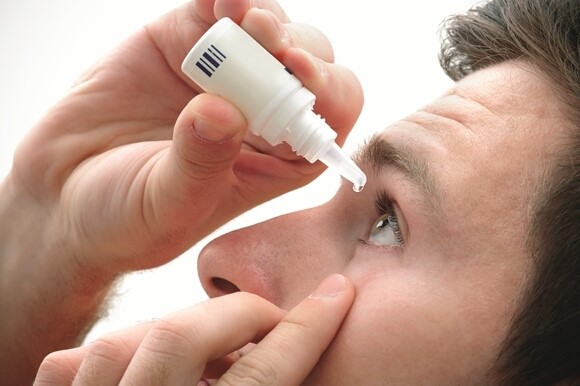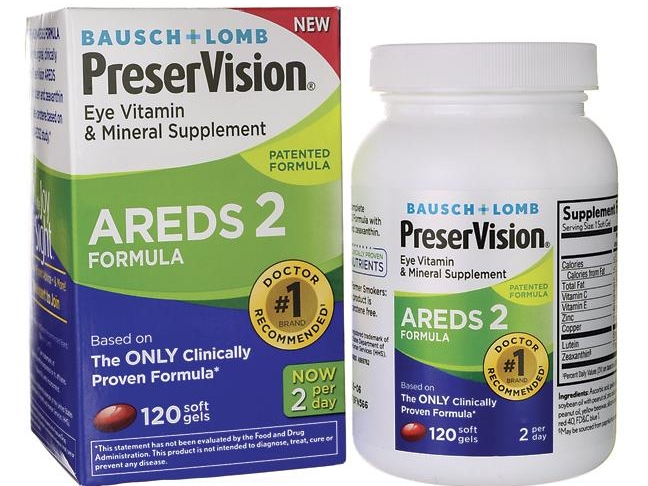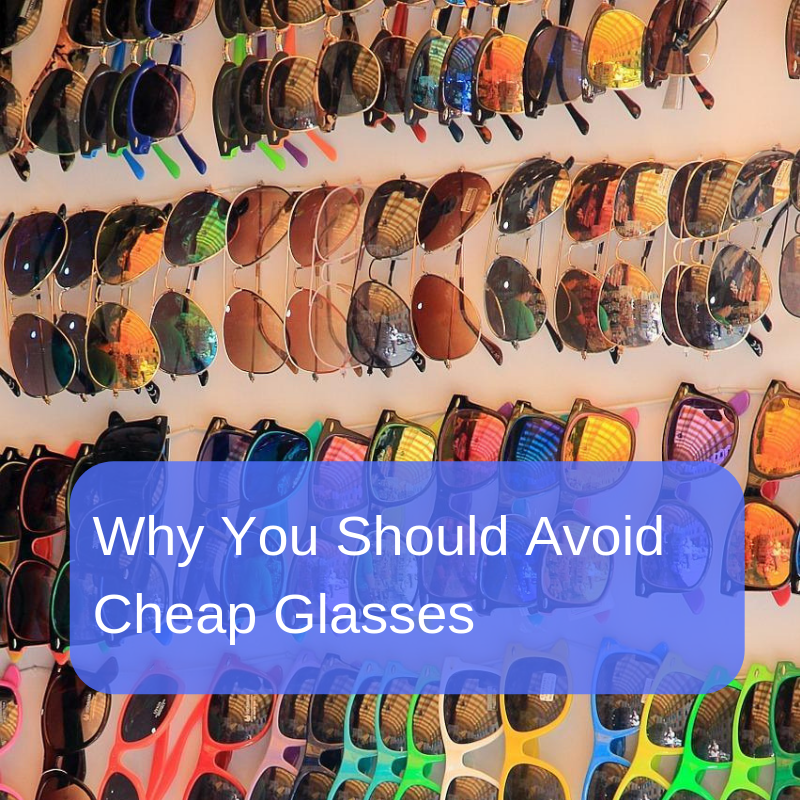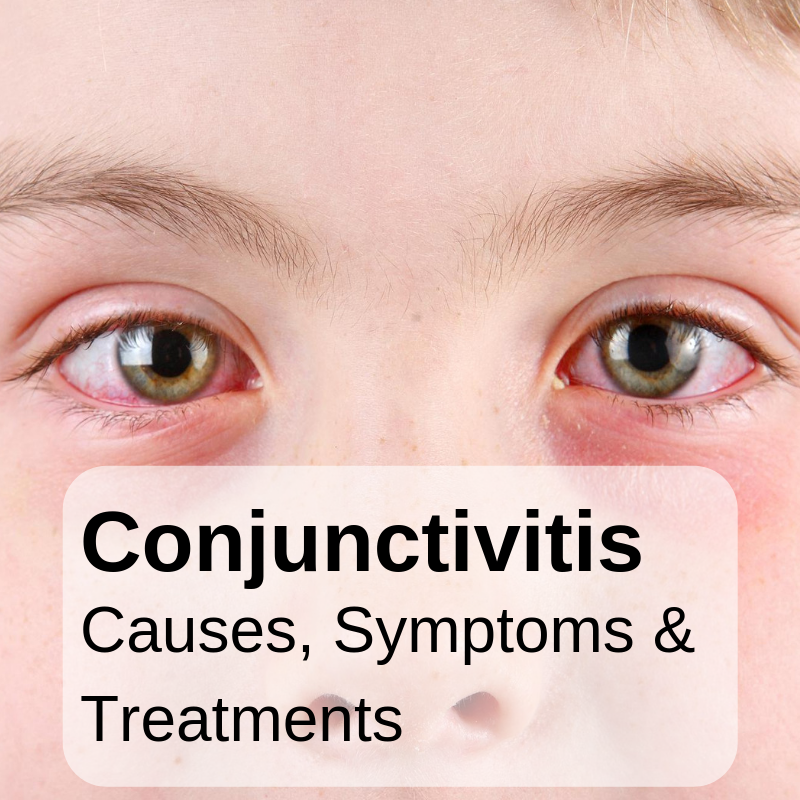How to Avoid Digital Eye Strain --Treatment and Relief
/While our eyes are amazing organs, they aren’t made for staring at screens all day —that’s why our eyes feel tired and sore when we spend too long focusing on our devices, or even straining to read in the dark.
If you’re like most people, you probably experience the type of ocular fatigue known as digital eye strain on a daily basis; just a couple of hours of device use can take it’s toll on your eyes.
In the short-term, digital eye strain leads to symptoms like headaches and blurred vision. In the long term, it’s predicted that a lifetime of abusing our eyes can lead to a severe loss of visual acuity and clarity.
Exactly how much our eyes might suffer from lifelong overexposure to digital stimuli is yet to be fully understood, as the technology causing it is still relatively new, but like any bad habit, it probably isn’t healthy for us.
Now that you have an idea of what the condition is, lets look at some of the common symptoms and effects of digital eyestrain
Digital Eye Strain Symptoms
Headaches
Pain in the back, shoulders, and neck
Red, dry or irritated eyes
Blurred vision
Eye fatigue
What Causes Digital Eye Strain
Digital eye strain is often caused by small print, and pixelated images that are difficult for our eyes to read and focus on; these types of text and images force our eyes to strain in order to focus.
Sometimes the set up of the device that you are using can also cause digital eye strain.
If the device is improperly held or set in a bad angle, its likely going to force your eyes to strain to get a good view.
How To Avoid Digital Eye Strain
The most effective way to prevent digital eye strain is to stop the use of digital devices altogether, and even reading books in anything less than ideal lighting conditions.
Unfortunately, we can’t really avoid using digital devices —we rely on them so much in these modern times, they’re practically a part of us!
But don’t worry!
There are a couple of things that we can do to reduce the amount of stress we’re putting on our eyes.
Since we mostly use our computers in our daily routines, the first thing that we are going to cover are: computer ergonomics.
Adjust Your Monitor
When at the office or on your laptop or desktop, your computer monitor is supposed to be positioned directly in front of your face and slightly below the level of your eyes.
Maintain your Distance
Keep your phone or computer screen at a safe distance. A good rule is to sit at a arm length distance from the computer.
If you are using a handheld device, ensure that the device is at a safe distance that enables you to read comfortably.
This can be difficult with the smaller screens of a mobile device, thankfully you can also…
Increase the Size of Your Text
To comfortably read everything from your computer, increase the size of your texts to avoid straining your eyes to read. Here’s how you can do it on Windows 10, Mac, and iPhone/iPad
Reduce Brightness
Ensure that the computer screen's brightness is adjusted to that of your surrounding. Always adjust your computer screen before you start using it.
Ensure Your Screen Is Clean
Clean your monitor to wipe out the translucent particles that will force you to strain to read and do your computer tasks.
Wear Computer Glasses
The most advanced way to protect your eyes is to get a pair of computer glasses.
These glasses are made with customized lenses that relax the eye while providing a wide field of view to prevent eye strain.
We have a selection of these glasses in our optical department.
Computer glasses have the most up to date lens designs to take the strain off of your eyes at the computer.
Proper computer glasses will also reduce the amount of blue light that makes it from your screen to your eyes. This can be done with coatings that reflect this high energy light or with lens materials that absorb it.
Either way, with less blue light getting to your eyes, they won’t have to strain as hard, and as a bonus your circadian rhythm will improve!
Use the 20-20-20 Break Rule
After every minutes of computer use, take your eyes away for 20 seconds and look at anything else that is 20 feet away from you.
Do you spend a lot of time in front of your computer or phone? Consider getting a pair of computer glasses.
Stay Hydrated
Seventy percent of our body is made up of fluids. For you to keep your eyes hydrated, you need to drink water on a regular basis.
Use A Humidifier If The Air Around You Is Too Dry
Dry air evaporates the moisture right our of your eyes, and can cause real problems if you aren’t blinking enough (like when you’re staring at a computer screen) causing eye strain.
If the environment has dry air, use a humidifier to keep it moist enough for your eyes to stay hydrated.
Use Artificial Tears
When you are working on your computer, you can be easily carried away by what you are doing that you forget to blink. Artificial tears will keep your eyes hydrated. Eyes begin to strain to see when they are dry.
When your body is well hydrated, your eyes will have enough fluids, too!
If you suffer from persistent eye strain problems you should visit your eye care professional.
You can always schedule a free consultation at Midtown Optometry, any time, and we will do our best to help you all along.